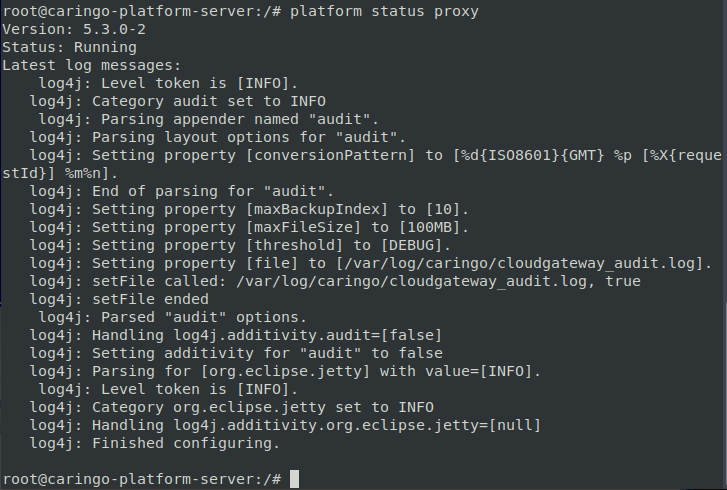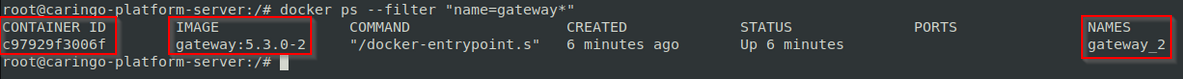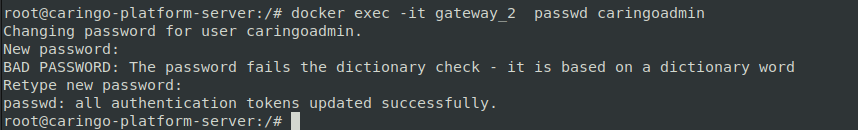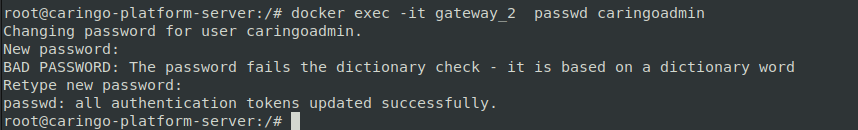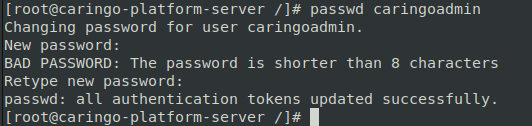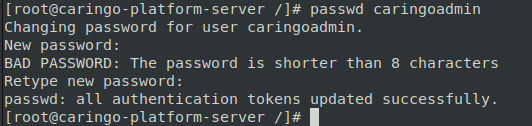...
On the Platform Server, check the status of the Service Proxy with this command:
Code Block platform status proxy
If the container is up (
Status: Running), request the information needed to log into it with Docker.Code Block docker ps --filter "name=gateway"
- Note the CONTAINER ID and NAME. These may differ slightly from these shown, but the IMAGE should be "gateway:5.3.0-2".
Using either the CONTAINER ID or NAME value, you can run the
passwdcommand through Docker:Code Block docker exec -it c97929f3006f passwd caringoadmin docker exec -it gateway_2 passwd caringoadmin
Alternatively, you can log into the container itself:
Code Block docker exec -it c97929f3006f /bin/bash docker exec -it gateway_2 /bin/bash
Once logged in at the container level, you can run the
passwdcommand directly:
This change will persist in the running container.
...