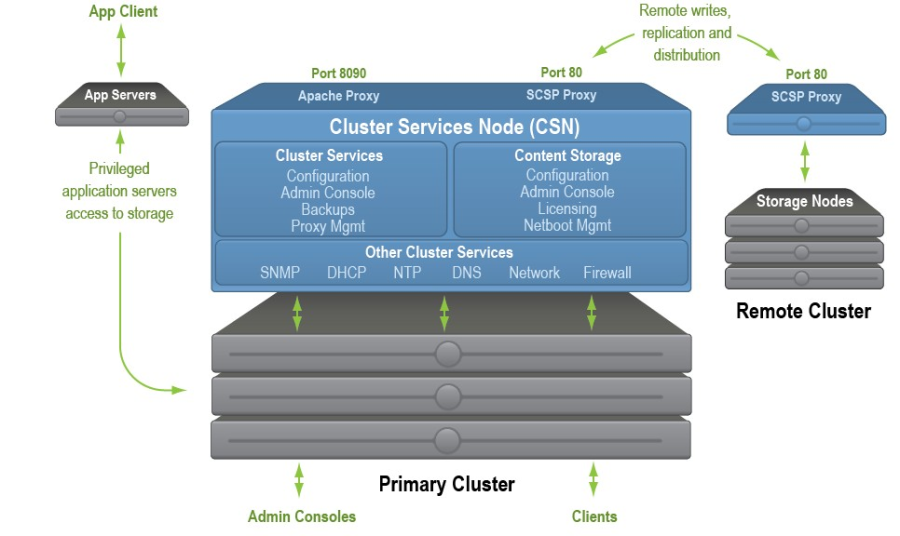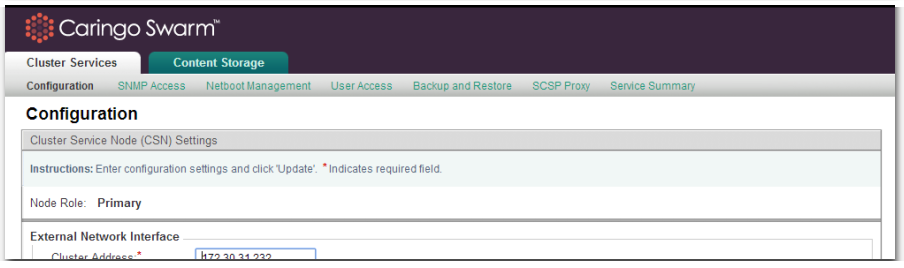CSN Overview
The Swarm CSN Platform Server (CSN) is an integrated services software application that centralizes the services and management information needed to install, upgrade, and monitor a Swarm storage cluster onto a single, accessible server with shared configuration. Installed on a dedicated node, CSN simplifies the network services and Swarm product installation process for administrators who are not proficient in Linux-based products or for environments where the network services are not easily available. Note that the CSN cannot anticipate all possible desired configurations. As a result, it cannot provide administrators the same flexibility as manually configuring the network services.
The CSN infrastructure is comprised of the following components:
- Required network services. These services are configured to support a Swarm cluster, which include DHCP, PXE/Network Boot, TFTP, Syslog, and NTP.
- Integrated PXE network boot and configuration server. For Swarm nodes booted onto the Swarm CSN's internal network.
- SNMP MIBs. Provides operational and status information for all nodes in the associated Swarm cluster.
- Swarm and SCSP Proxy. These integrated components are installed and configured for you.
- Administrative web console. Provides configuration of some settings and parameters, as well as access to useful utilities such as updating Swarm software versions and backup and restoring configuration files.
Below is a logical view of the CSN infrastructure. In a dual-network CSN, the primary storage cluster is isolated on a private network. On a single-network CSN, the primary storage cluster is directly addressable.
CSN Console
The CSN console is the primary administrative interface for the CSN, as well as other services and software installed on the shared server. Using the console you can manage basic system configuration changes and additional functions, such as creating manual configuration backups or changing Swarm software versions.
Note
- Cluster Services allows you to change CSN network parameters after initial configuration, SNMP and admin user access, and SCSP Proxy configuration. You can also change the version of Swarm used for network booting storage nodes, create and view configuration backups, and view a summary of all CSN services and their current status.
- Content Storage provides access to a Licensing interface and the ability to specify the MAC addresses for servers that should be formatted as Swarm nodes in the Netboot Protect interface.
Warning
Swarm Storage UI
The Swarm Storage UI (website) presents a comprehensive browser interface for monitoring and controlling your entire Swarm storage implementation. It offers system and storage administrators a unified view of and easy access to the features and settings of Swarm:
- See all cluster chassis and disks, with both real time and historical status and metrics
- Initiate cluster and chassis-level actions like restarting or retiring disks
- View and change cluster settings
- Access event logs
- Identify disk volumes (using the drive light function)
How the Swarm website is accessed depends on the configuration. Site CSN Platform Swarm UI http://CSN·HOST:CLUSTER_ADMIN·BINDPORT/_admin/storage http://CSN·HOST:91/_admin/storage (default) http://PLATFORM·HOST:CLUSTER_ADMIN·BINDPORT/_admin/storage http://PLATFORM·HOST:91/_admin/storage (default) Content UI http://GATEWAY·IP:SCSP·BINDPORT/_admin/portal http://GATEWAY·IP:80/_admin/portal (default) http://GATEWAY·IP:SCSP·BINDPORT/_admin/portal http://GATEWAY·IP:80/_admin/portal (default) Admin Console http://CSN·HOST:8090/services/storage http://STORAGE·NODE:90 CSN Console http://CSN·HOST:8090 n/a Bindports: The Storage Password: The Gateway/Service Proxy that is serving the Swarm UI must enable User Logins: User logins for the UIs are not Swarm-managed but rather LDAP or PAM, as configured by your IDSYS file, Deprecated: The functionality of the legacy CSN Console and Swarm Admin Console are unified and replaced by the Swarm UI. Both legacy UIs are still available. (v10.0)Accessing UIs
CLUSTER_ADMIN·BINDPORT and SCSP·BINDPORT refer to bindPort settings in the Gateway Configuration, in the [cluster_admin] and [scsp] sections, respectively. You can customize these to support proxies and Docker environments.cluster_admin and have the Swarm password in managementPassword. See Gateway Configuration./etc/caringo/cloudgateway/idsys.json. See Gateway Identity System.
See Installing the Storage UI.
Audience
This guide is intended for storage system administrators, network administrators, and technical architects who understand TCP/IP networking and have a basic knowledge of setting up x86 systems in a corporate network. Additionally, the reader is expected to have a background in RHEL system administration, TCP/IP networking, and monitoring via SNMP. Throughout this document, administrator refers to Swarm CSN administrators who are normally responsible for software and hardware installation and configuration, license management, storage system health management, software upgrades, backup and recovery, and capacity management.
See Storage Implementation, Swarm Storage Cluster, and /wiki/spaces/DOCS/pages/2443822872.
© DataCore Software Corporation. · https://www.datacore.com · All rights reserved.