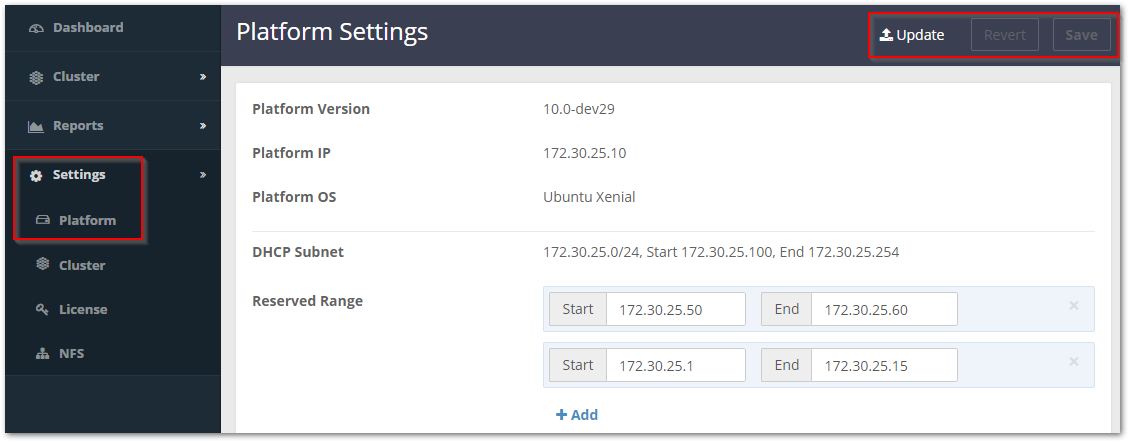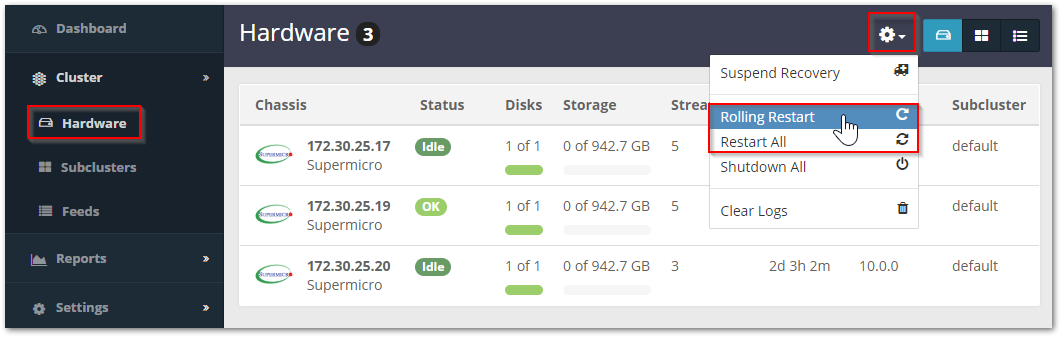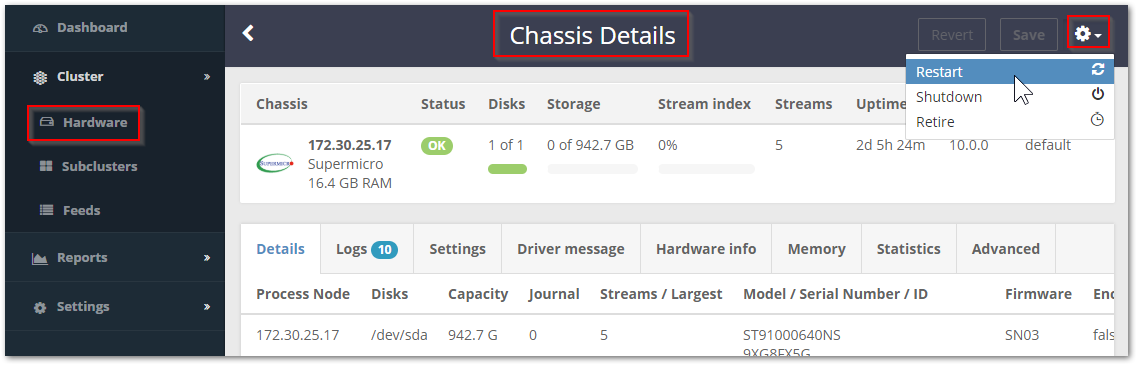...
Primary to the Platform UI is the Platform Settings page. This page supports administration of the Swarm platform, so that you can:
View the current Platform configuration
Reserve one or more sets of IP ranges
| Info |
|---|
NoteYou can safely Safely add or modify a Reserved Range on a live cluster: if the range you set is invalid, Platform server will reject rejects it. |
Storage Version — The Platform Settings page allows managing versions of Swarm Storage. You can:
...
| Info |
|---|
Settings tips
|
For information about a specific Swarm setting, hover over the setting name for a pop-up description.
...
Restarting Hardware
From the Swarm UI, you can perform either an immediate cluster restart or a minimally disruptive rolling restart, in addition to restarting individual machines. (v10.0)
| Info |
|---|
ImportantWith a rolling restart (recommended), the cluster remains in service, with chassis going offline and restarting one at a time. With an immediate cluster-wide restart, the cluster will be is out of service until all of the chassis are back online. |
From the Cluster > Hardware page, click the gear icon and select Rolling Restart or Restart All:
To restart only one chassis, first open the Chassis Details, then click the gear icon and select Restart:
After Proceed to the next chassis after the chassis comes back online, proceed to the next chassis.