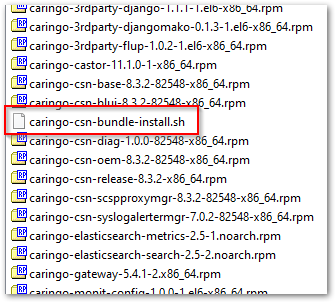To update any CSN implementation, download and use the CSN 8.3 bundle from the Downloads section on the DataCore Support Portal.
...
To identify configuration issues for the upgrade, download and run the latest Storage Settings Checker, which is bundled with the Swarm Support tools. With help from Support, address any setting issues (such as deprecations and new requirements) that the report surfaces.
If you have ever customized the
/etc/caringo/netboot/netboot.cfgfile (such as for "gateway" or "kernelOptions"), make a record of your non-default parameters.Download the latest CSN bundle from the Downloads section on the DataCore Support Portal.
Expand the bundle on your CSN server.
Remove the yum lock before running the script:
Code Block language bash yum remove yum-plugin-versionlock
Run the CSN's install script from a terminal console, or run using SSH by adding the --viassh flag:
Code Block language bash ./caringo-csn-bundle-install.sh --viassh
The install script ensures that the Swarm
cluster.cfgis current with Swarm 9, but the script may reverse some changes required for Swarm 11. Be sure to verify the following before rebooting the nodes:
In thecluster.cfg, modify the security and SNMP users to make them Swarm 10+ compatible. See See Defining Swarm Admins, Swarm Users, and Swarm Passwords.Remove the “
snmp” user from the administrators lineRemove
security.operatorsAdd
snmp.rwCommunityandsnmp.roCommunity
Verify that any customizations you needed for
/etc/caringo/netboot/netboot.cfg(such as for "gateway" or "kernelOptions") are present.The install script restores the defaults in
/etc/rsyslog.conffor where log files are stored. If you had changed the log location, reapply your changes after running the script.From the Netboot page of the CSN Console, select the new Swarm version.
Info title Important This step is essential because the Swarm configuration values in the CSN may only be compatible with the newer Swarm software included in the CSN ZIP installation. Older Swarm versions may not boot with newer configuration parameters that are not recognized. From the Swarm UI or legacy Admin Console, reboot the whole cluster at once or do a rolling reboot. As directed by Support, you can use the Support Tools bundle script
swarmrestartto perform a rolling reboot.
...