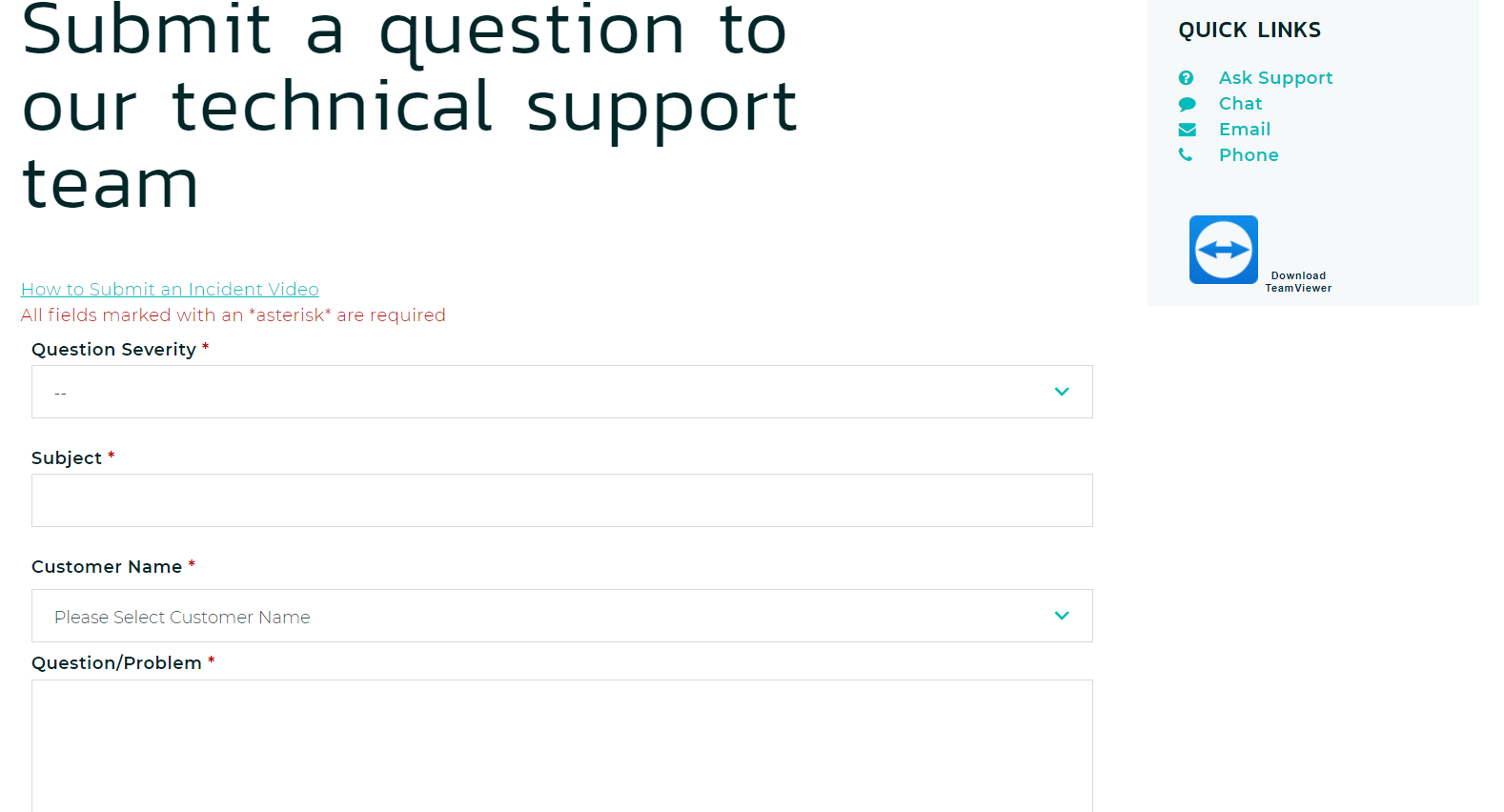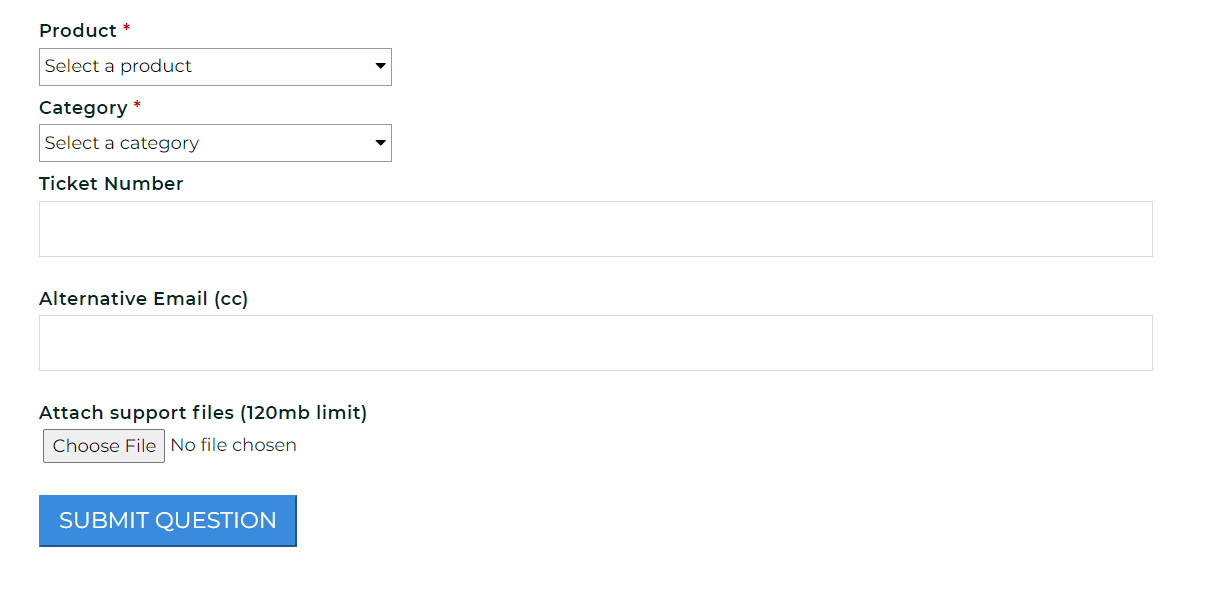...
- Login to the DataCore Support portal.
- Click on Ask drop-down and select Ask Support.
- Fill out the form based on the query/problem/issue that the user wants to raise, to the support team:
- Question Severity - Select the correct severity level for your incident.
Sev 1 - Production Data Not Available
Sev 2 - Functional Impact
Sev 3 - Other
- Subject - Provide a subject line; it is advised to use the format <Partner_type>_<Issue Name> (e.g., End User_Lattency Issue).
- Customer Name - Select the customer name. If the name is not registered, select Others and then enter the organization's name.
Question/Problem - Enter the issue or problem experienced with respect to DataCore and wants to raise an incident for.
Info title Ticket must contain vital information -
Describe your environment. At a minimum, list the versions of the Swarm components associated with the account (such as “Swarm 14.1.0, …”).
-
Include a detailed explanation of the problem.
-
List any troubleshooting steps attempted (if any).
-
Include the name of the cluster so we can identify it in our health report listing, if possible.
-
Include the name of the end customer if contacting on behalf of someone else.
-
- Product Name - Select the product name for which this incident is to be created.
- Category - Choose the correct category. For an incident, select Problems/Questions.
- Ticket Number - Provide the ticket number when it is an existing ticket follow-up. Otherwise, leave it blank.
- Alternate Email (cc) - The alternate email address is optional but can be provided.
- Attach File - Please Do not directly upload a support file for this ticket using our uploaderthe file attachment mechanism. This mechanism has some limitations and sometimes, it does not provide optimal results. Therefore, it is advised to use the uploader.
The uploader is a faster uploading tool and works best for larger file uploads without any limitations that you might experience with the file attachment mechanism.
- Question Severity - Select the correct severity level for your incident.
- Click Submit Question.
Once the support case is created, note the case number and create and upload a log bundle to link to it. See How to collect a support bundle for reference.
...