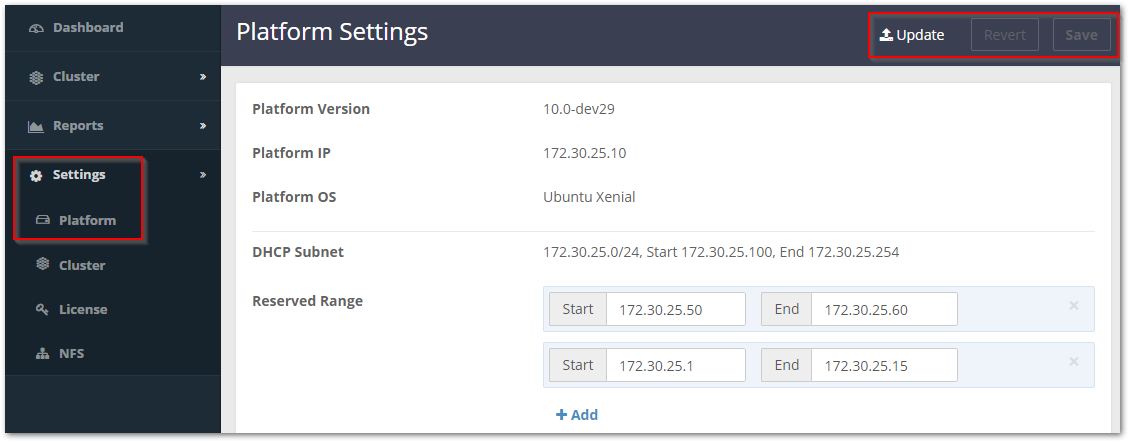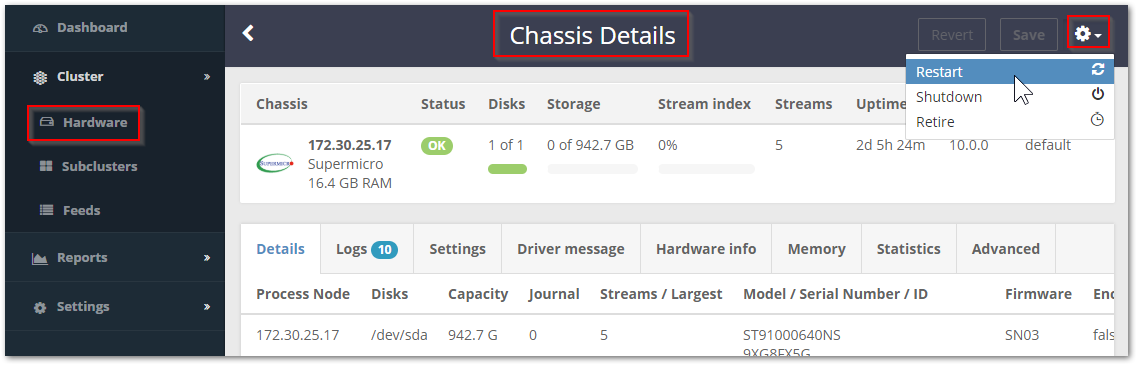...
View the current Platform configuration
Reserve one or more sets of IP ranges
| Info |
|---|
...
NoteYou can safely add or modify a Reserved Range on a live cluster: if the range you set is invalid, Platform server will reject it. |
Storage Version — The Platform Settings page allows managing versions of Swarm Storage. You can:
Upload a new version of Swarm Storage software (the ZIP file of the storage firmware boot image)
See all installed versions that have been installed
Delete an unneeded version, but not while any chassis is still using it (the chassis must first be changed to a different version and restarted)
See how many chassis are currently running each version (a trashcan/delete icon instead of a counter means there are none)
Chassis Settings
...
| Info |
|---|
Settings tips
|
For information about a specific Swarm setting, hover over the setting name for a pop-up description.
...
From the Cluster > Hardware page, click the gear icon and select Rolling Restart or Restart All:
To restart only one chassis, first open the Chassis Details, then click the gear icon and select Restart:
After the chassis comes back online, proceed to the next chassis.